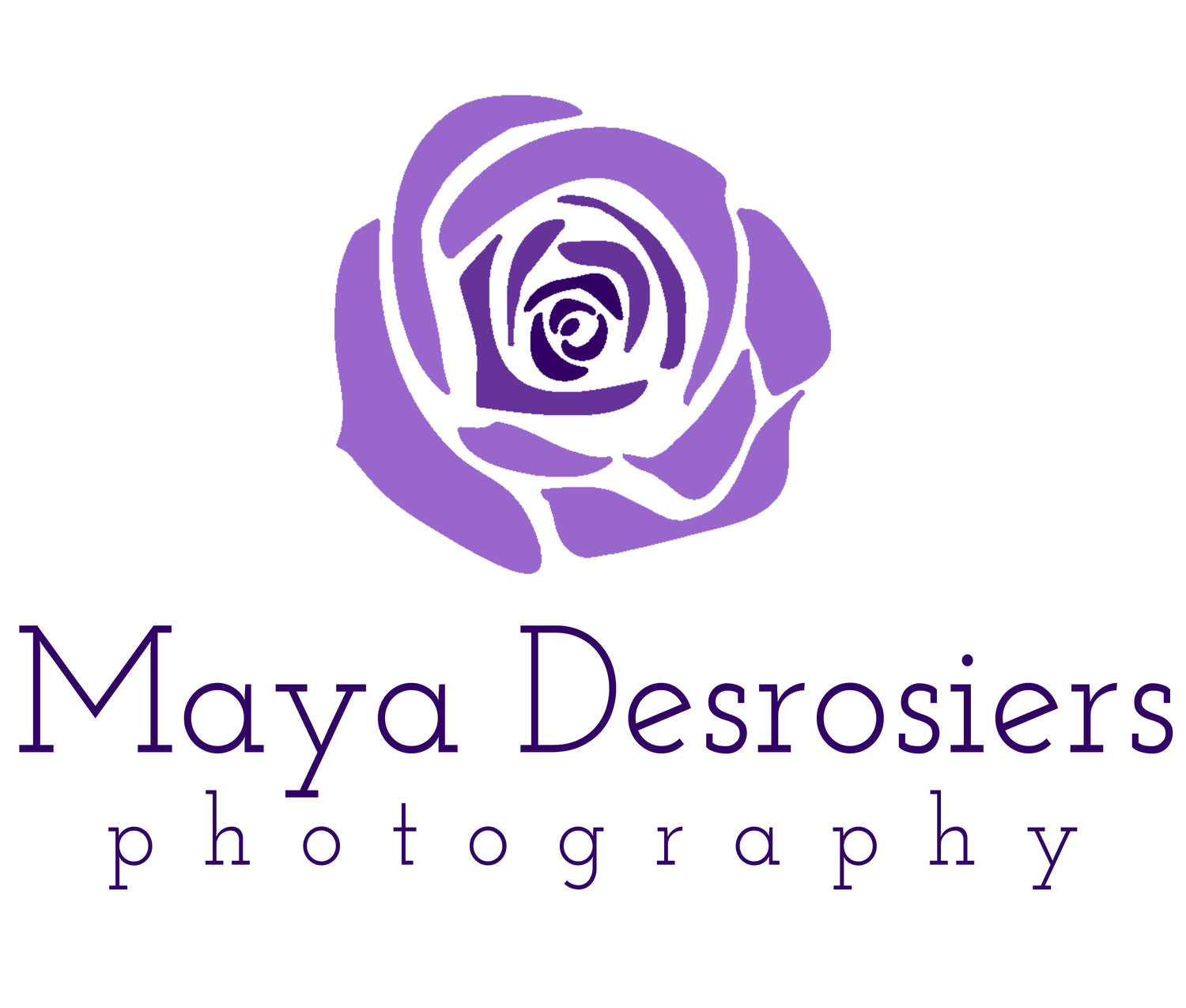Just as every photographer has a preferred system for how they approach a shoot, each photographer also has a system for processing their images. My favourite editing process involves three steps (albeit with many “substeps”):
1. Capture One Pro
I always shoot with RAW images as it gives me the most data to play with while editing. Capture One Pro is my preferred software for taking care of these photos. In this software, I import, organize, then select my favourite photographs from the photo shoot. From there the photos are adjusted for exposure, lens aberrations, and any other minor needed adjustments before being exported to Photoshop.
2. Photoshop
Believe it or not, this is the (long) final stretch of my photo creating process! My Photoshop work typically consists of “cloning” out any blemishes, evening out skin tone, and selective and global contrast. If desired, I’ll even put in some creative elements, adjusting the colour, maybe adding a vignette, or playing around with any effects or filters. This leads us to my last step.
3. Export, Deliver, and Enjoy!
At this point, the photos are ready to be shared with the world! I export them at a low resolution for saving on the web and a high resolution for printing. The photos are then shared with my clients through either DropBox or a USB, and we all get to enjoy the images!
This process does vary from shoot to shoot and client to client depending on any requirements. Not every shoot is the same, so they don’t always need to be processed in the same way.
Thank you for following me along on this journey through my work flow!
Have a wonderful day!